Posts tagged Linux
Android Desktop Integration
1I’m more or less finished with an initial Version of the Android App and Desktop Software. The Desktop part consists of 2 Elements. First is the Server running in the Background (no Gui) and Second is an Applet.
The Server shows Desktop Notifications and sends Information to the Applet via Dbus. The Applet is specific to the Desktop Environment (Gnome, Unity,…) you use. The Gnome Shell Version is ready and a Demo can be seen in this Video
I didn’t show the File Transfer and some other stuff, but this is how it will look like.
I’m currently fixing some Bugs, after that I’ll release a first version for Gnome and start working on a Unity Applet. I’ll also describe how the whole Security works in another Post.
Upcoming Project
0I’ve been busy with a new Project lately. It’s an Android App in combination with a Desktop Application, to integrate a Smart-phone in the normal Desktop UI.
I’ve seen “Android Notifier” and “KDE Connect”, both are awesome but don’t work well with Gnome Shell or Ubuntu Unity. There are many Apps out there which already notify you on your Desktop Computer, but most of them are Browser-Extensions which need a Third-party Server (your data is routed over some other website).
So the plan is a new Android App which communicates over the LAN with a Software running on Linux, Windows or Mac. I’m almost finished with the Linux Gnome Shell version and want to release it on Github soon.
Gdiskdump on GitHub
0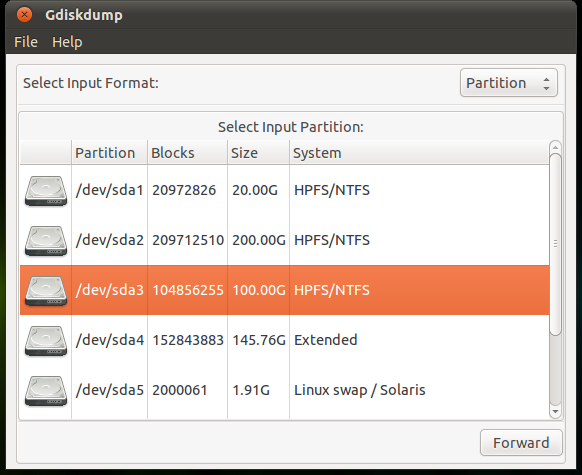 This is a little open-Source Tool for Linux I wrote a fear Years back. To be more exact, it’s an Graphical User Interface for the Unix Command “dd“. You can easily select the Input- and Outputstream, so you can clone or image your Hard-drive or Partition. The latest Version 0.8 supports compressed Images.
This is a little open-Source Tool for Linux I wrote a fear Years back. To be more exact, it’s an Graphical User Interface for the Unix Command “dd“. You can easily select the Input- and Outputstream, so you can clone or image your Hard-drive or Partition. The latest Version 0.8 supports compressed Images.
Wikipedia: “dd is a common Unix program whose primary purpose is the low-level copying and conversion of raw data.”
The original Project with Code, Binaries and Deb-Files for Ubuntu/Debian was hosted on Launchpad, but never saw any changes from the Community besides Translations. So, we made a GitHub Repository to provide easier access.
