DeskCon
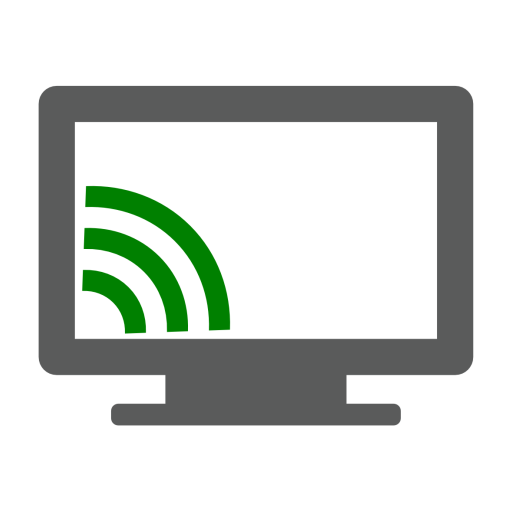 DeskCon integrates your Android Device in the Desktop. Receive Notifications, Files and Commands from your mobile Device on your Desktop PC. There are already other Apps which do similar things, but with use of third-party Services. More on that Topic is described in my initial Thoughts. The Data is send via a secure TLS Connection over WiFi. The Connection is encrypted and authenticated with self-signed Certificates (RSA-2048 PK). More Details on Security are written in this Post.
DeskCon integrates your Android Device in the Desktop. Receive Notifications, Files and Commands from your mobile Device on your Desktop PC. There are already other Apps which do similar things, but with use of third-party Services. More on that Topic is described in my initial Thoughts. The Data is send via a secure TLS Connection over WiFi. The Connection is encrypted and authenticated with self-signed Certificates (RSA-2048 PK). More Details on Security are written in this Post.
Warning: This Project is still in development (beta) and may contain some Bugs or
Security Holes. If you find any, please report them ^^
Screenshots:
An early Demo video is up on Youtube.
Features:
- Android Notifications on your Desktop
- SMS/Call Notifications
- Instant Reply to Messages
- multi Device/Desktop support
- TLS Connection
- Compose Messages
- Mediaplayer Control
- File Transfer
- Battery friendly
- send Websites to Desktop
- send Text to Desktop
- display Android Information on Desktop (Battery…)
Download:
You need to have the Android App installed and the Desktop Software.
Desktop (Server):
- Linux (Ubuntu 12.04+)
- DeskCon Server Deb Package download (required)
- Gnome Shell Extension Deb Package download (optional)
- Unity Indicator Deb Package download (optional)
or use the Ubuntu PPA
sudo add-apt-repository ppa:screenfreeze/deskcon
sudo apt-get update
sudo apt-get install deskcon-server
(optional)
sudo apt-get install gnome-shell-extension-deskcon
sudo apt-get install deskcon-indicator
- Windows (
coming soon) - Mac (
coming soon) - use Source
Android (2.3.3+):
- buy on Google Play and support us
- or compile from Source
FAQ / Troubleshooting
Q:Is my Desktop Environment supported?
A:For now only Gnome Shell and Ubuntu Unity are officially supported. The deskcon-server itself runs on every Linux with python installed.
Q:I don’t get any Notifications on my Desktop, why?
A:You need to give the Android App the permission to read notifications, just tap “Notification Access” in the DeskCon App and activate the permission there. Also, make sure you added the Apps you wish to receive notifications from to the Notification White-list.
Q:I can’t pair my Android device, why?
A:Make sure your Desktop firewall is configured correctly, or turn it off to test it. Sometime another Desktop Application is already using port 8082 or 8083, so change the ports from the configuration and try again.
Q:Pairing was successful, but the Desktop doesn’t receive anything, why?
A:When you paired your device a few time with your desktop, old public keys and configs are still saved. Try deleting the folder ~/.deskcon/ and pair again.
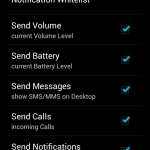
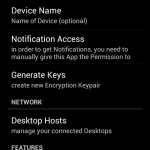
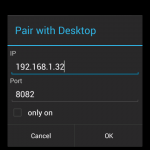
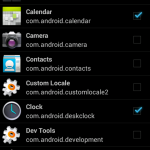
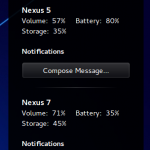
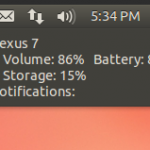
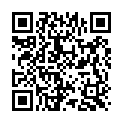
Could you provide brief instructions on how to set this up? I got the server and the gnome extension and now I have an indicator in my top panel, no configuration options and cannot pair the devices.
Otherwise it looks like a great project which I’d love to try!
There is a small Installation Guide in the Readme on Github. But I will make a full “Getting started” Guide with Pictures sometime, so for now I send you an Email with some Instructions, okay?
Haha, I just found the config. You could add some settings to the GNOME indicator and some instructions to the app. Also, thanks for the instructions you sent me!
Glad it helped.
Yeah, I want to make a Settings Window and simplify the Pairing Process.
After that I post some Instructions on the Site.
[…] DeskCon è un programma creato proprio per interfacciare al Desktop i dispositivi Android. Il progetto è in versione beta, al momento sono supportati solo i Desktop Linux. Lo sviluppatore fornisce i sorgenti di programma (Server) e interfaccia Android; potremo acquistare quest’ultima ad un prezzo simbolico o comunque ottenerla dai sorgenti stessi. […]
How come didn’t you make a launchpad PPA for this?
So we can upgrade automatically, instead of coming here every once in a while…
Thank you!
Your right, I want to setup a PPA in the near Future or for the next Release.
Hi, unfortunately the Gnome extension does not play ball with Gnome version 3.12. I haven’t the time at the moment to properly investigate; looking glass tells me of two errors:
TypeError: Status indicator must be an instance of PanelMenu.Button
TypeError: the method ‘destroy’ is not on the superclass
Hi, thanks I will look into it.
Actually I seem to have fixed it. The bit in extension.js commented as GS 3.8 support has a line ‘ if (shellversion[1] == 10) {‘ (319) in it that caused the problem.
right that should be ‘shellversion[1] >= 10′ , thanks again
Why no Nexus 7 app?
It was a little Bug, but sideloading works fine. It will be fixed in the next Version on Play Store.
Hi!
Do you think about doing a DeskCon version for Firefox Os?
Thanks for your job!
At the moment a port to Firefox OS is not planned, sorry.
This looks great! A really promising project. One thing that makes it almost impossible to fully integrate your phone to your PC is that you’d need to make this work for every single app, am I right? How about a hybrid mode for apps that are not fully supported yet? I think about it that way: An alternative messaging app shows a notification on your phone. The notification pops up on your PC as well, but as the app not supported yet, you can’t use specific options like “reply”, so instead there’s a button to “mirror app” or something similar which will simply open a window that shows the whole device screen and you’d use it as if your PC mouse and keyboard where directly plugged into the phone until you close the window.
Hi, I’d like to donate to your efforts, but Google Play won’t let me buy unless I access the Google Play store from my device first, which is not possible at the moment (since I tried to update CyanogenMod, Google Play always crashes). If you have another way of donating (Paypal or Bitcoin address, or something), please reply or email me.
(I found the software on the F-Droid repository)
will there be a extension for gnome-shell 3.14? I want to try yours app but extensions is not working
reply to my question need to edit metadata.json, add 3.14 and extension works just fine.
need to edit metadata.json, add 3.14 and extension works just fine.
PS.
now I’ve problem with DeskCon app. I have Xperia Arc S but Google Play service says that my device is not compatibile. Why so?
Just got this working. Keep up the great work. I got it mainly to send txt and receive txt via gnome. It would be awesome to send txt by the contacts from your phone. I sometimes dont remember the numbers for all of my friends to send them texts/ Keep up the great work!
deskcon-server isn’t part of the ppa actually (?)
unable to run on linux mint 17.1
I can’t get this to work. I paired up my desktop and phones but there’s no visual feedback anywhere on my desktop. I can ping from the phones too.
Trying to send a file from the phone to the desktop gives me “could not connect to null” on both phones.
I don’t use gnome or unity, but I do have deskcon-server running.
Cool project any chances for bluetooth support? not always people want use it at home
any chances for bluetooth support? not always people want use it at home